
Navigating Your Web Accessibility Project
Managing a web accessibility project might seem daunting, but it doesn’t have to be! With the right approach and web accessibility tools, you can ensure that your website is compliant with the Web Content Accessibility Guidelines (WCAG) and accessible to all users.
First, let’s tackle the process of remediation. This is where you modify your existing website to meet WCAG criteria. It involves a mix of manual checks, automated tests, and sometimes a comprehensive overhaul of the website’s code.
Step 1: Audit

The first step in any web accessibility project is to audit your current website. This involves a mix of automated testing tools, like our accessibility testing software, Accessible Web RAMP, and manual checks. Automated tools can quickly identify issues like missing alt text or poor color contrast, but they’re not a silver bullet. For instance, an automated tool can tell you the tab order, but a human must confirm that it follows a logical progression and that the input focus is visible to users. Manual testing, which includes checking keyboard navigation and screen reader compatibility, is crucial for thorough auditing.
Step 2: Prioritize
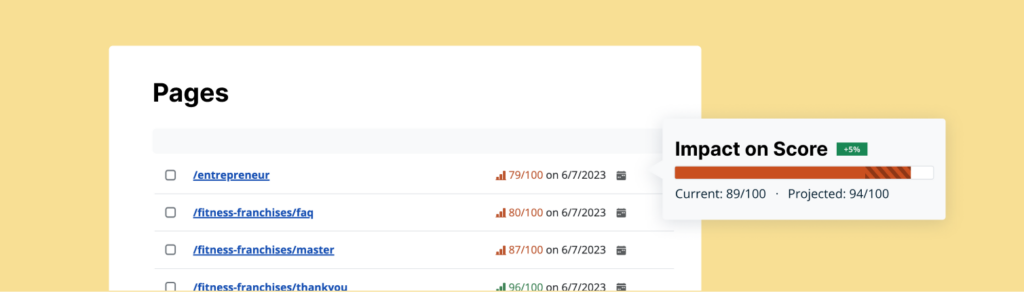
Once you’ve identified the accessibility issues on your site, the next step is to prioritize them. Factors to consider when prioritizing include the severity of the issue, the number of users it affects, and how difficult it will be to fix. Some automated scanning tools like RAMP help with this prioritization by presenting issues in a prioritized order.
Issues that render large sections of your site unusable for certain users should be at the top of your list. For example, if images crucial to understanding your site’s content are missing alt text, this should be prioritized as it affects visually impaired users who rely on screen readers.
Step 3: Remediate
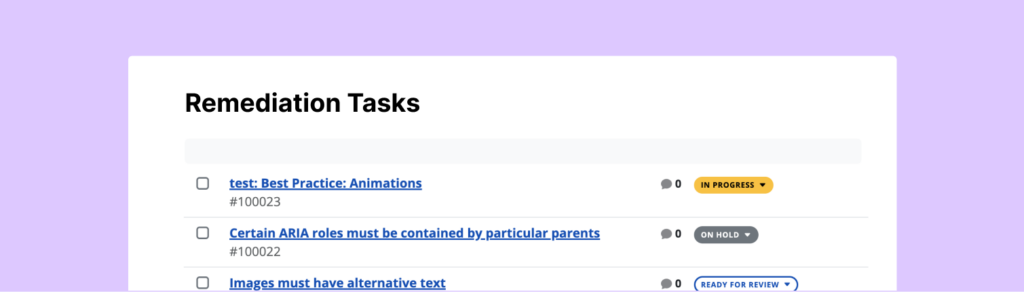
Once you’ve established your priorities, you can begin remediating. This might involve simple fixes like adding alt text to images or larger, more complex tasks like restructuring your site’s navigation.
A project management tool like Jira can be incredibly helpful in this phase. Each issue can be logged as a task, detailing what needs to be fixed and how to do it. You can assign tasks to team members, track their progress, and ensure that nothing falls through the cracks.
Some automated scanning software and manual audit tools like RAMP can even perform the core functionality of a project management system, and aid in prioritizing tasks, collaborating with team members, and marking things complete. Additionally, audit tools may integrate directly with your project management system. With integration between platforms, violations discovered in a system like RAMP can be pushed directly into a system like Jira, creating a simplified workflow between your Accessibility and development teams.
Step 4: Monitor and Review
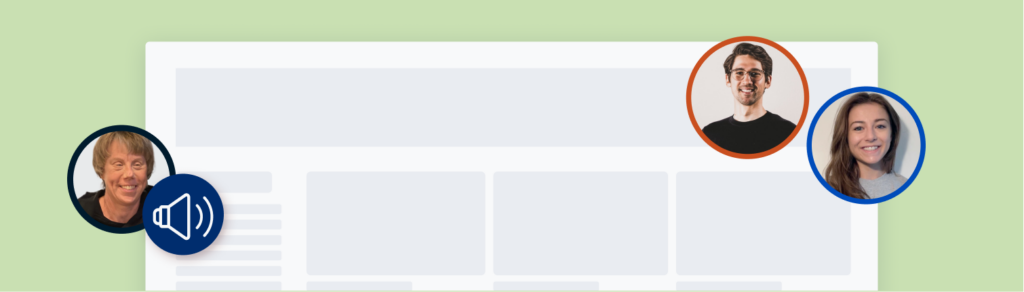
Once you’ve addressed your prioritized issues, it’s time to monitor and review. Regular audits and user testing should be part of your routine to ensure that any new content or features added to your site continue to meet WCAG criteria.
One of the beauties of using project management software is its flexibility. It can easily accommodate these ongoing tasks and has features to automate recurring tasks, making it easier to stay on top of regular reviews.
Automated web accessibility tools can be a great complement to these project management tools. Not only do they help in the initial audit stage, but they can also provide ongoing monitoring for common issues. This can save you time and help catch potential accessibility problems before they become major issues.
Ensuring a Smooth Project Flow
Having a well-defined process is crucial for managing a web accessibility project effectively. But remember, it’s not enough to just set up a process; you have to follow and iterate on it.
Here are a few tips for ensuring a smooth project flow:
- Set Clear Goals and Expectations: Clearly define what WCAG compliance means for your website, and make sure all team members understand this goal.
- Maintain Open Communication: Encourage regular communication within your team. This can help catch issues early and keep everyone aligned.
- Use the Right Tools: Use project management and automated accessibility tools to streamline your process and stay organized.
- Prioritize Regular Audits and Reviews: Don’t consider accessibility a one-time task. Regular audits and user testing should be part of your routine.
- Engage a partner to help you manage your audits and ongoing accessibility plan. Professionals trained in web accessibility projects can save you substantial time and money by guiding you through the process and helping you manage your projects.
- Build accessible from the ground up. By focusing on accessibility holistically and incorporating education and automated accessibility tools into your regular development, you can build with accessibility in mind from square one, limiting future issues in frequency and severity.
By following this process, prioritizing issues effectively, and leveraging the right online accessibility tools, you can manage a web accessibility project more efficiently. Remember, web accessibility is not just about compliance. It’s about creating an inclusive digital environment that everyone can access and enjoy.