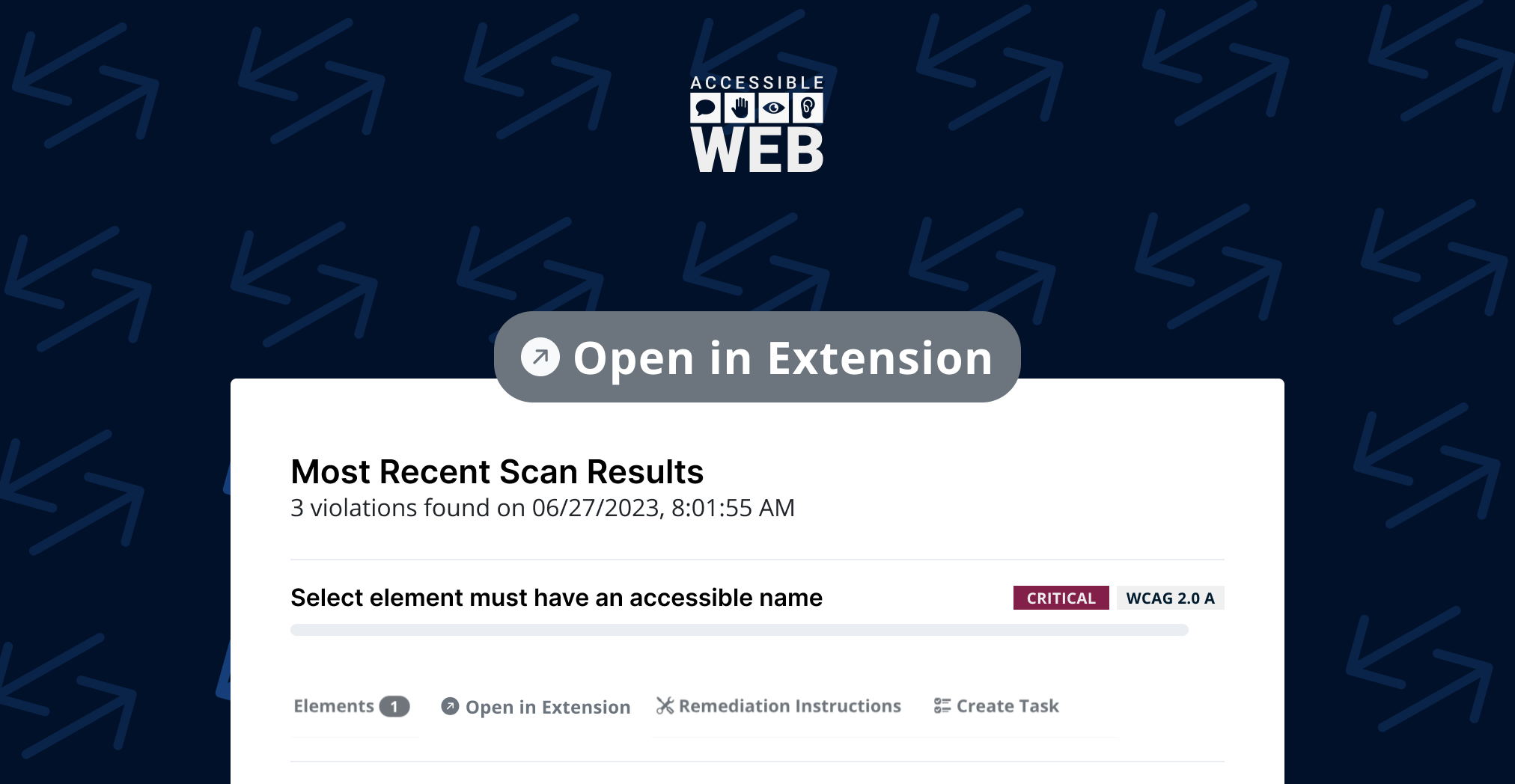
New: Open our Chrome extension from RAMP!
The list of integration capabilities between Accessible Web RAMP and Accessible Web Chrome Helper extension is expanding!
With the latest update, RAMP users can open the Chrome extension straight from RAMP via recent scan results and any tasks created from recommendations.
How it works
Clicking this button will simultaneously:
- Open the page in question,
- Open the extension,
- And automatically highlight the affected elements.
From recent scan results
Users will find an “Open in Extension” button below violations.
- Navigate to the Pages tab.
- Click on any page on the list to view its most recent scan results.
- Under any violation, click the Open in Extension button.
From recommended tasks
Users will find an “Open in Extension” button at the top of tasks created from recommended tasks.
- Create a task from your recommended tasks.
- Navigate to Remediation Tasks.
- Select any task created from recommendations.
- Click on the View with extension link under the task name.
- If the task’s violation affects multiple pages, select a page from the Affected Pages modal that appears.
Remediation tasks exist to organize future accessibility work, but sometimes you want to see where the problem is and tackle it head-on. Gone are the days of digging for affected elements on your site yourself.
Don’t have our Chrome extension? Download it for free.
We’re excited to hear your feedback on this feature! Please don’t hesitate to send your thoughts and suggestions through our feedback form. As always, our support team is happy and available to help answer any questions or troubleshoot anything related to our web accessibility tools and services.