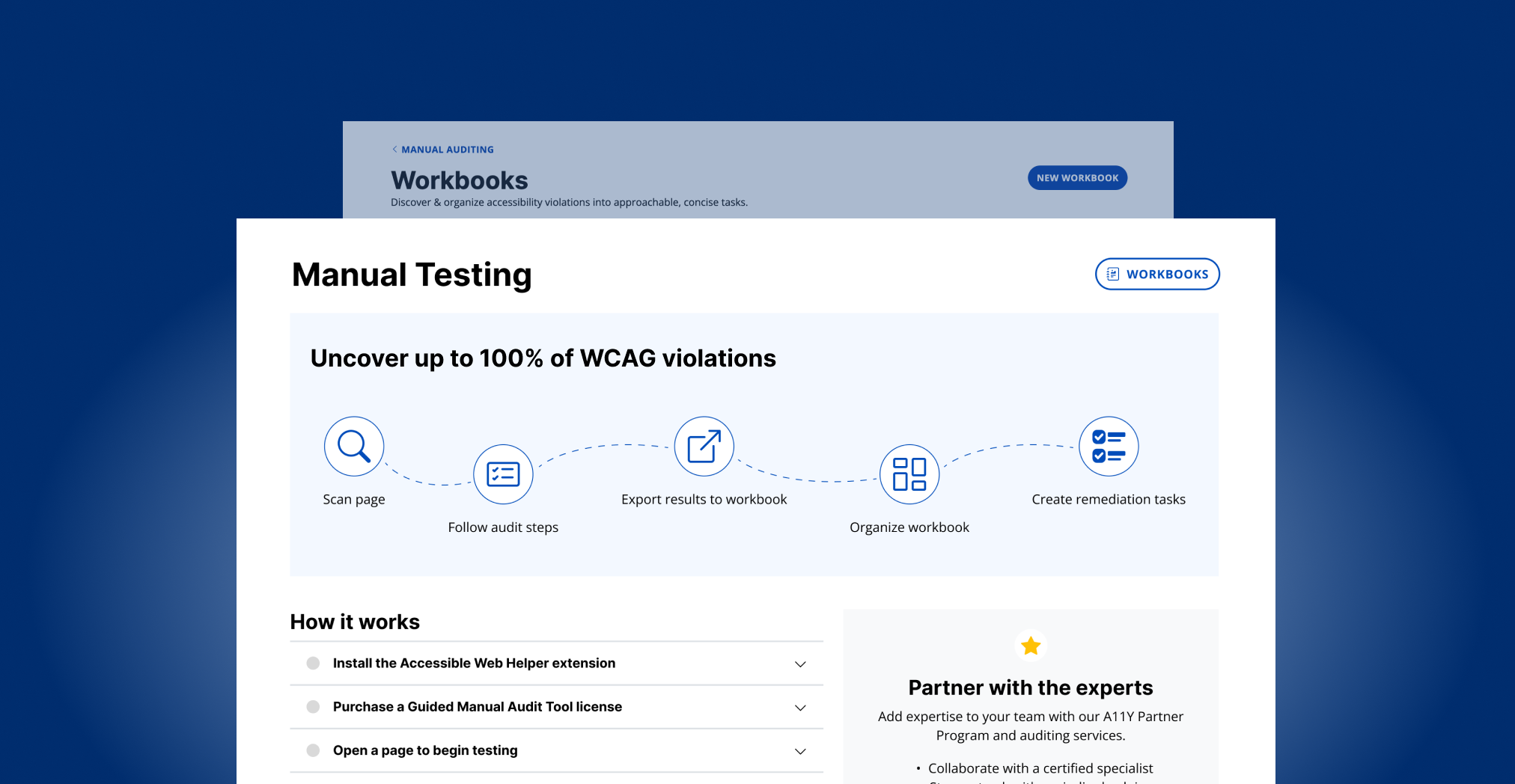
New Manual Auditing Tab in RAMP
Easily organize manual testing work with the new Manual Auditing tab in RAMP.
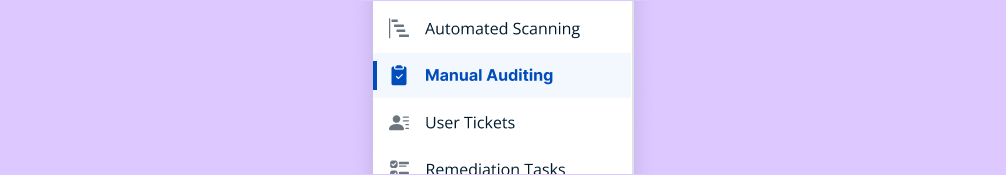
We’ve set out to make managing manual testing easier with the introduction of a new Manual Auditing tab. Since automated scanning only captures a percentage of accessibility issues, we encourage all users to perform a manual audit to reach true WCAG conformance. Compared to automated scanning, which RAMP makes super simple, user feedback indicated that it was trickier to get started with the manual testing side of things. That is why we broke out Manual Auditing into its own tab, with clear instructions to help RAMP users get started.
The new Manual Auditing tab in RAMP offers users two pathways to WCAG conformance through manual auditing: independently auditing using the Guided Manual Audit tool or working with the Accessible Web A11y Specialist team to have our accessibility experts tackle the audit process and assist with the remediation of your website.
We built the Guided Manual Audit Tool to support our own WCAG Auditing practice, and it was integrated into RAMP last year. Since then, companies and website agencies have been able to complete their own audits on an ongoing basis–saving them money and leading to a better experience for all users of their websites.
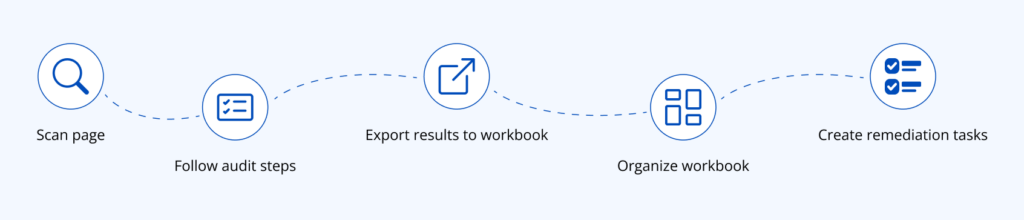
For users who want to audit their own website or application, the Manual Auditing tab now provides step-by-step instructions for downloading Accessible Web’s Chrome extension, Accessible Web Helper, requesting access to the Guided Manual Audit tool, and completing the Guided Manual Audit training course through Accessible Web Academy.