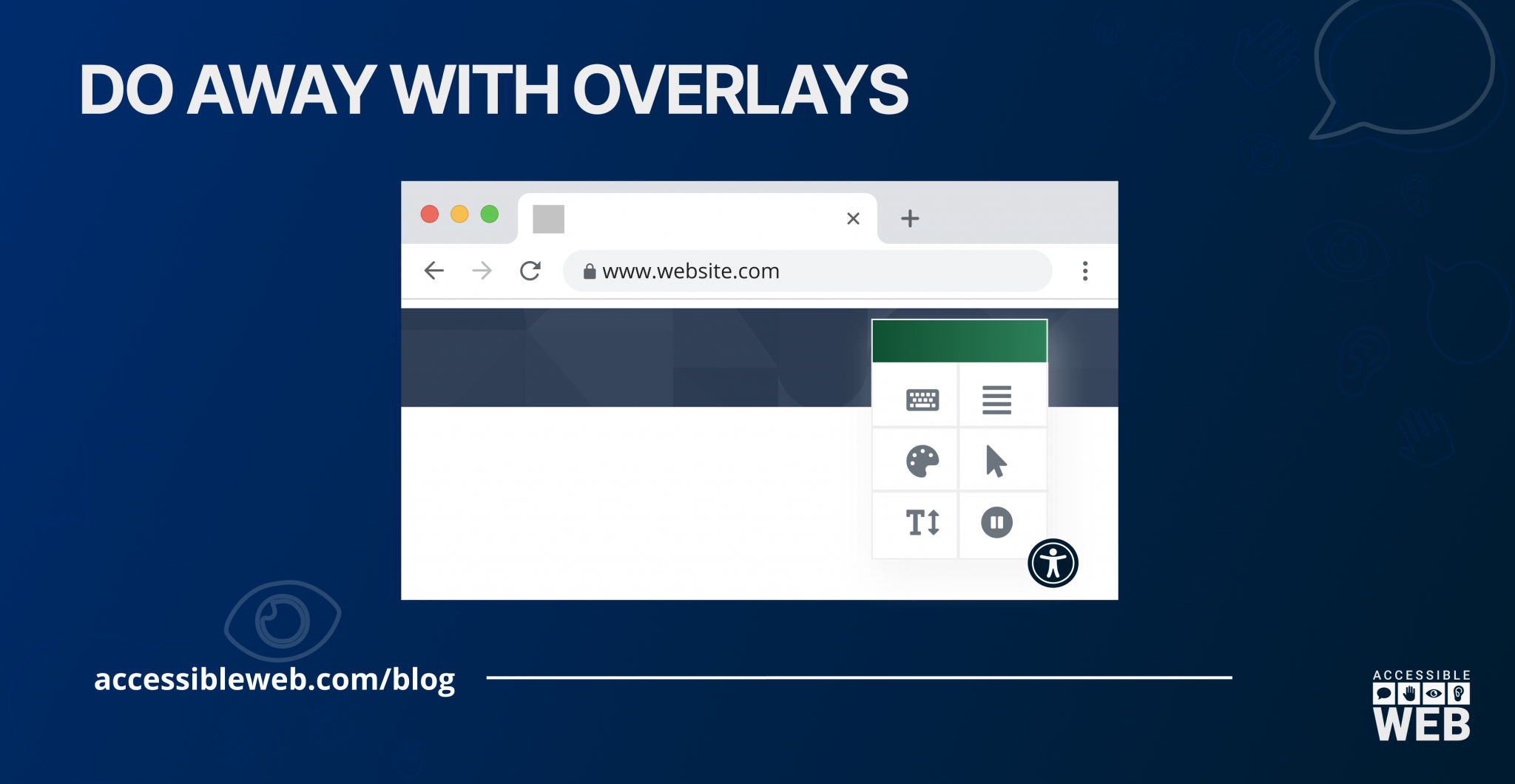
Do Away with Overlays
Companies advertising overlays and automated accessibility “solutions” are selling the perception of accessibility, not the real deal.
What is an overlay?
Overlays are website add-on products that aim to improve website accessibility instantly, by adding as little as one line of code. Companies advertise overlays, plugins, and toolbar widgets as cheap and automated accessibility fixes. They attempt to repair accessibility issues on the front end without needing to fix the underlying accessibility issues at a code level.
Overlay buzzwords to watch out for when researching web accessibility services include:
- Total Web Accessibility Solution
- Effortless and Immediate
- Fully Automated
- Artificial Intelligence-Powered (AI)
- Instant Solution
- Single Line of Code
Overlay companies often use these buzzwords to overstate the capabilities of their products. In fact, this document debunks at least 12 false claims frequently made by overlay companies.
So, what’s the issue with overlays?
Unequal Access, Not Accessibility
The purpose of web accessibility testing/remediation is to find and expose issues that may elude able-bodied web developers/UX professionals but impact disabled users. Overlays do the exact opposite of this. They conceal issues with a band-aid, so able-bodied humans don’t have to address them.
Overlays, widgets, toolbars, and plugins don’t help websites make the underlying changes necessary to build accessibility into the site.
Using an overlay, instead of doing the real accessibility work, shows a disregard for disabled users.
When a site is only accessible via an overlay, users with disabilities are essentially being forced to use a side door because no one bothered to make the front door accessible for them.
Legal Liability
Since overlays don’t repair underlying issues, they don’t actually help websites achieve Website Content Accessibility Guidelines (WCAG) compliance. As a result, they are not a reliable form of protection from lawsuits.
“In 2020, more than 250 lawsuits were filed against companies using accessibilty widgets or overlays. In the last six months of 2020 and over the course of 2021, the number of lawsuits against businesses using overlays increased dramatically. This trend doesn’t appear to be slowing.”
Source: A Record-Breaking Year for ADA Digital Accessibility Lawsuits.
Eyebobs, an online glasses company, was slapped with a lawsuit for failing to meet web accessibility requirements in January 2021.
In September 2021, ADP was sued by LightHouse for the Blind and Visually Impaired over persistent accessibility issues with ADP’s HR and payroll platform.
Both companies were using overlay products provided by one of the largest accessibility overlay companies on the market. Despite this, their websites were not still accessible for blind users.
For a deeper dive into the topic of overlays and legal liability, take a look at this article by disability rights lawyer, Lainey Feingold.
Privacy Concerns
Using an overlay may conflict with your user’s preference for data privacy and protection.
Some overlay products work by automatically detecting when a site visitor is using assistive technology (like a screen reader or speech recognition app) and then enabling certain settings in response.
Many people are uncomfortable automatically sharing information on their assistive technology use and may worry about how such information is stored and secured.
In some cases, the data being collected by these products can expose details about the nature of a person’s disability.
Additionally, some products use cookies to automatically track a person’s activity across sites using the same overlay. While this might seem helpful because it enables a user’s settings to be carried over from site to site, this feature actually presents a major privacy problem if the user never opted in to tracking.
If users aren’t given the ability to opt-out of tracking while using the overlay tool, websites may be at risk of non-compliance with data protection laws like the General Data Protection Regulation (GDPR) and California Consumer Privacy Act (CCPA).
Diminished UX Experience
Instead of improving web accessibility, overlays can have a detrimental effect on the user experience (UX) of people with disabilities.
Assistive technology users already have their devices, browsers, and settings configured for their needs.
Overlays and similar products often override these settings and force users to learn a whole new system for every webpage, which is contrary to the principles of user-centric design.
More importantly, a bad overlay product makes websites more frustrating and less usable for people with disabilities. They often don’t work properly, fail to correctly identify elements, and create unnecessary redundancy for assistive technology users.
According to a survey conducted by WebAIM, 67% of all respondents and 72% of respondents with disabilities rated these tools as not at all effective or not very effective.
Some screen reader users even report having to block overlays in order to use sites that have them installed.
Avoid Companies Claiming Quick & Easy AI Accessibility
Haben speaking. Hello! There are companies out there that are claiming you can add one line of code to your website, and it’ll be fully accessible to blind and disabled people. Beware of companies claiming to use AI solutions to make websites accessible. AI is a tool, and right now it’s extremely limited in what it can do for accessibility. I gave examples of auto-captioning in my last video. Auto-captioning turns my name, Haben Girma, into “happen grandma.” Imagine if you are a deaf person relying on the captioning and it’s auto-captioning. You miss out — key terms, important details, — if you’re only relying on AI based solutions like auto-captioning. So it’s a myth out there that you can rely on AI for all your accessibility needs. AI is great in certain, very specific situations, but these companies out there — there are many of them, so it’s not just one — they’re claiming you can add one line of code and then your website will be accessible given their AI-based accessibility solutions. It’s extremely frustrating to me, and many of my blind friends, that millions of dollars are being poured into these companies. One of these companies is called AccessiBe, and I went to their website. I’m blind, I’m a screen reader user. So I navigate websites using a screenreader, and on their own website I encountered barriers. If I’m finding barriers on their own website, how can I trust them to make other websites accessible? I don’t. I don’t trust them to make other websites accessible and I’m not the only one. Over 400 accessibility experts and allies have signed a document describing the harms these services cause. Beware of companies claiming to use AI-based solutions to make websites accessible. Avoid these companies. Take full responsibility for accessibility. Disabled people are 1 billion people around the world. That’s a huge market. When you invest in accessibility, you get more customers, more revenue in the long run, and your product is better overall. Invest in real accessibility solutions.
You can read more first-hand experiences from assistive technology users and people with disabilities in the Overlay Fact Sheet. This Overlay Fact Sheet is a non-biased, community-created factsheet
Overlays and plugins can also hinder site performance. Since overlays are usually hosted on third-party servers, the overlay’s loading speed and performance are out of your control. It is important to remember that loading speed has a huge impact on the UX experience. No one likes a slow-loading website. And, if your overlay fails to load, people with disabilities will be left without an alternative way to access your site’s content.
A Case for Investing In Real Accessibility
More than a billion people (over 15% of the population) live with some kind of disability, and an inaccessible online experience creates a huge and unnecessary barrier for many. A 2018 report from the American Institutes for Research found that working-age people with disabilities have a market share of about $490 billion after taxes in the US alone.
Creating accessible experiences for your users is not just a legal issue–it also impacts a business’s reputation, search engine ranking, and market share. The W3C put together this helpful business case for digital accessibility, which clearly lays out the business value of investing in accessibility. The initial cost of completing accessible work pays for itself in long-term business benefits.
Invest in accessibility and focus on creating user-centric digital experiences.
Okay… but accessibility work is out of budget, are overlays better than nothing?
The short answer is no.
If professional accessibility audits and remediation are not within your budget, don’t waste your time and money on overlays and other ineffective automated “solutions.”
When professional audits are out of budget, DIY Easy Check audits are the next best thing. Small and personal websites (those with only a handful of pages) can be significantly improved with a simple DIY approach, by finding a more accessible theme, or by switching to more accessible third-party platforms—depending on the source of accessibility issues.
There are a plethora of free resources online to help you understand and implement the Website Content Accessibility Guidelines (WCAG) on your site.
You will also find a wide range of accessibility checkers available online. Many of them are free. We estimate that automated scanners only pick up about 20-30% of accessibility issues, so manual auditing and testing are always necessary.
The Accessible Web Approach
Tools, like Accessible Web’s Accessible Web Helper Extension for Chrome, are designed to identify and explain simple accessibility violations on-page. Other tools, like our Accessible Web RAMP, can help teams organize remediations and maintain accessibility by automatically running scans of entire websites and sending updates as new accessibility violations emerge.
Even if your web accessibility project is a work in progress, overlays are not the answer. The best approach to web accessibility is proactive and genuine—don’t buy into false claims and performative accessibility.
Sources
Disability Inclusion Overview. (2021). Retrieved January 5, 2022, from World Bank website.
Gunner, A. (2013, August 28). WP Engine. Retrieved January 5, 2022, from WP Engine website.
Overlay Fact Sheet. (2020). Retrieved January 5, 2022, from Overlayfactsheet.com website.