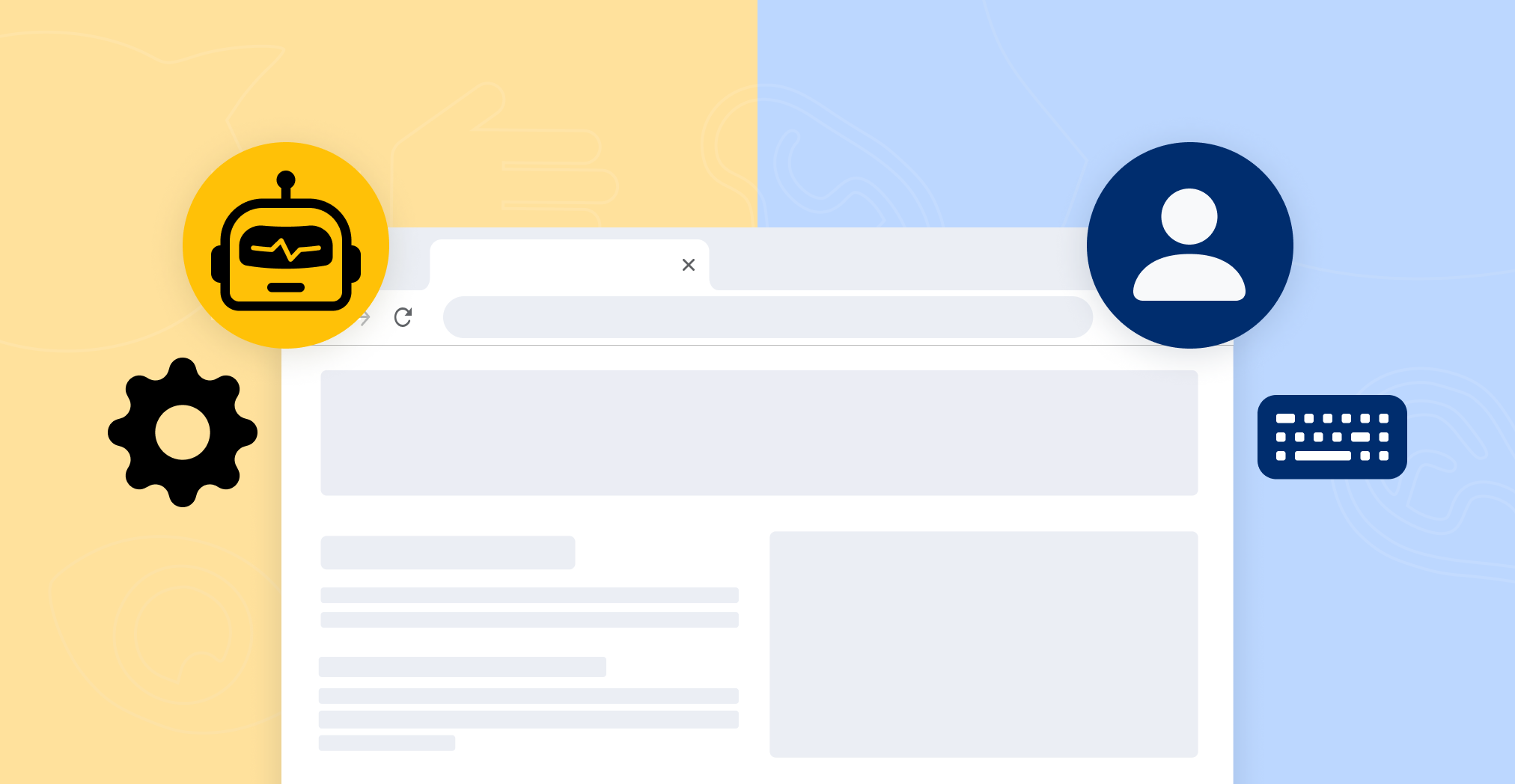
Automated WCAG Scanning Versus Manual Auditing of Websites
In the journey of making an accessible website addressing WCAG conformance, the process of aligning a website’s code and content to internationally recognized standards, is often the bulk of the project.
Fortunately, automated website scanners, like the one found in RAMP, speed up this work by surfacing a wide range of accessibility issues across a website in the span of minutes, instead of the potential days it would take to manually check each and every page.
Automated accessibility testing tools improve efficiency and streamline the accessibility testing process, making them an important tool in any accessibility toolkit. However, no software or artificial intelligence available today can do the entire job – that’s where manual auditing comes in.
Why scanners can’t do it all
Automated testing alone cannot replace human involvement in assessing and improving accessibility. The goal isn’t to make your website accessible for robots, after all. It needs to work for other humans. Software cannot assess the effectiveness of alternative content, such as text alternatives for images or video captions. These types of content are essential for users with disabilities, but software can’t evaluate if they are accurate or meaningful. Some additional examples include:
- An automated tool can tell you the tab order, but a human must confirm that it follows a logical progression and that the input focus is visible to users.
- A bot cannot test an interactive element’s functionality to ensure it is coded to properly communicate its role, state, and properties to users of assistive technology.
Where manual auditing comes in
Once you’ve tackled the accessibility issues uncovered through automated scanning, it’s time to manually audit the website to ensure WCAG conformance. No automated tool or website overlay available today replaces the need for manual auditing. Generally, it’s not necessary to audit every page on a website. You can select pages representing the templates on which a website is built.
After you establish your templates, you can audit each page by applying the criteria laid out in the WCAG guidelines. No special tools are needed here, but RAMP’s Guided Manual Audit Tool can make this process much easier, quicker, and better organized.
Accessible Web built RAMP out of our own WCAG auditing practice. We’d love to show you how to use RAMP to do this work yourself, but if you or your organization lacks the capacity for manual auditing, Accessible Web can help.