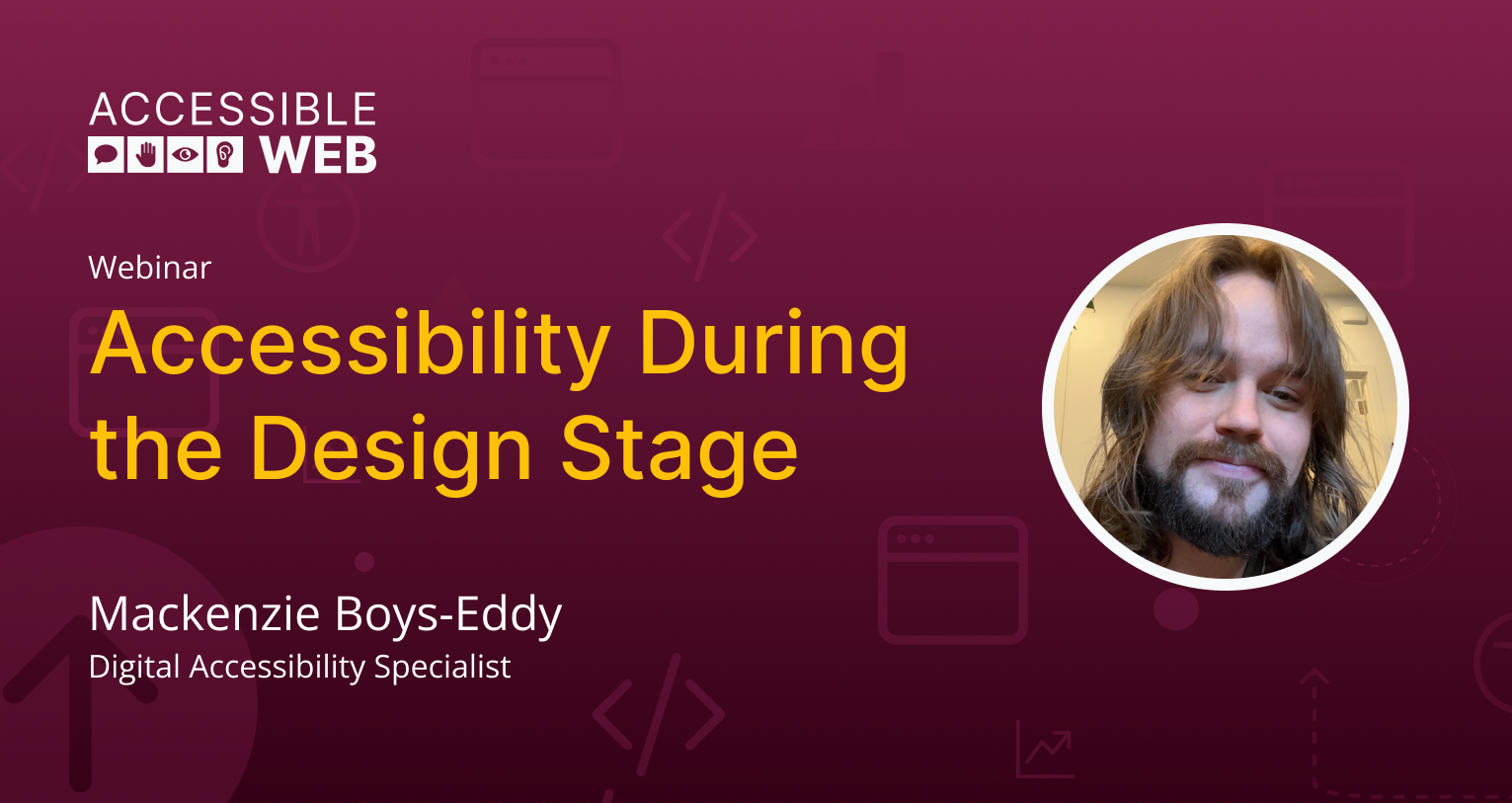
Accessibility During the Design Stage | Webinar
Join one of Accessible Web’s Digital Accessibility Specialists, Mackenzie Boys-Eddy, as he discusses what to look for during the Figma design stage.
Ensuring digital products are accessible is essential. This means designing websites, apps, and other online interfaces so everyone, including those with disabilities, can use them. When we prioritize accessibility in our designs, we’re not just expanding our audience; we’re improving the overall user experience. This approach leads to clearer interfaces, more intuitive navigation, and content that adapts to varied user needs.