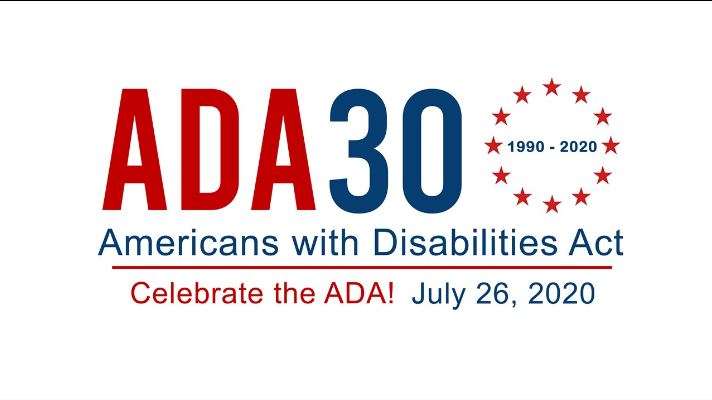
Thirty Years After the ADA Was Passed, There Is Still Lots To Be Done
On July 26th, 1990, the Americans with Disabilities Act (ADA) was signed into law. In the past 30 years, many improvements to our physical world have been made–from curb cutouts to accessible entrances to braille buttons on elevators, ATMs, and kiosks. Many people with disabilities stress that though their lives have vastly improved since it was passed, there is still a lot of work to be done to hold businesses, organizations, and individuals accountable in complying with the ADA.
When the ADA was passed in 1990, the internet was not a part of our daily lives, but fast forward thirty years, and it’s become a necessity. The next phase of accessibility is clearly going to be in the digital realm as more and more services are only available online. Various large companies (Target, Netflix, and Verizon) have already been sued over their digital services, and legal action against websites is steadily on the rise.
With the increased regulation on website accessibility, we must educate ourselves on how folks with disabilities experience the digital world so that we can create better experiences for them. At Accessible Web, we test sites with screen readers, use interactive elements without a mouse and view sites in gray-scale. There are many ways to simulate certain disabilities, but in most cases we need to train ourselves to notice the lack of accessibility in our world–both digital and beyond–because we can’t just leave it up to people with disabilities to move things forward.
Here are a few ways to look for inaccessible websites and other technologies:
- Captions: As you watch a video on social media, a news clip or a web advertisement, check to see if videos have captions (usually there is a small “CC” in the bottom corner). If there aren’t any captions or a transcript, a person who is deaf cannot understand these videos.
- Keyboard accessibility: The next time you online shop, hit the “Tab” key to see if you can get to all the items in the store, and then hit enter on “add to cart” to see if the item was added. If the item does not show up in your cart, then a person who cannot use a mouse is not able to use that site.
- Use of Color: Lately, many of us have been looking at charts and graphs that explain Covid-19 rates. Do line graphs use color to denote certain categories? Are the pie charts labeled by category and percentage? If not, then someone who is colorblind will not be able to understand the data.
- Screen Readers: The next time you have to use a CAPTCHA to “prove you are not a robot” check to see if there are alternative options to typing in the letters shown in a picture, or to click on all of the pictures that have a certain object in them. If there aren’t any alternatives, then a screen reader user will not be able to get past the CAPTCHA to continue using that website.
In general, you can look for accessibility statements on websites you frequent–usually on the bottom “footer” of the page. Does your favorite news/shopping/social media site have one? Has it been updated lately? If the answer to either of these questions is “no” then contact that company and ask them what they are doing to improve their site for users with disabilities.
Our goal at Accessible Web is to help make the web fully accessible, and we can’t just sit and wait for folks with disabilities to force companies to do so. Let’s strive for even more progress in the next 30 years on the path to equity for all.