
You’re Now Liable: Complying with the EAA Requirements
Even if your business isn’t located in the European Union, the European Accessibility Act (EAA) and its requirements likely still affect you.
As of June 2025, the EAA requires digital services and products to meet accessibility standards. If your company sells goods or services in the EU market, you must comply, regardless of your international location. We recommend following the Web Content Accessibility Guidelines (WCAG) 2.2 guidelines to ensure compliance.
Want a breakdown of requirements, technical standards, and industry-specific guidance? Download our EAA Compliance Guide
What Can Happen if You Don’t Comply?
Failing to meet EAA standards can have serious consequences, and they vary by EU Member State. Some of the penalties include:
- Up to €50k to €100k in fines. Or up to 5% of your business’s annual income in Italy (via Legislative Decree 82/2022 and Stanca Law)
- Non-compliant products could be excluded from the EU market
- Lost public procurement opportunities
- In Ireland, if convicted of a serious breach, prison sentences up to 18 months
- Plus, brand reputation damage
EU consumers, government entities, advocacy groups, and other stakeholders can now file complaints about inaccessible websites and services and initiate investigations. So now is the time to start getting accessible.
Are There Any Content Exceptions?
There are a few limited content exceptions that currently do not have to meet the EAA requirements:
- Pre-recorded media and office files published before June 28, 2025, such as old training videos or annual report PDFs
- Online maps (as long as the information is made accessible elsewhere)
- Third-party content not funded or controlled by you, such as third-party reviews or comments
- Archived content not updated after June 2025
Of course, these content exceptions don’t exempt most core business websites, apps, or e-commerce platforms. It’s also important to note that we’re in a five-year transitional period. June 30, 2030, is the deadline for existing content to be made accessible.
The bottom line? If you sell in the EU, you should develop a plan for the next steps, creating new content while also making existing content accessible.
What Does WCAG 2.2 Have to Do with the EAA
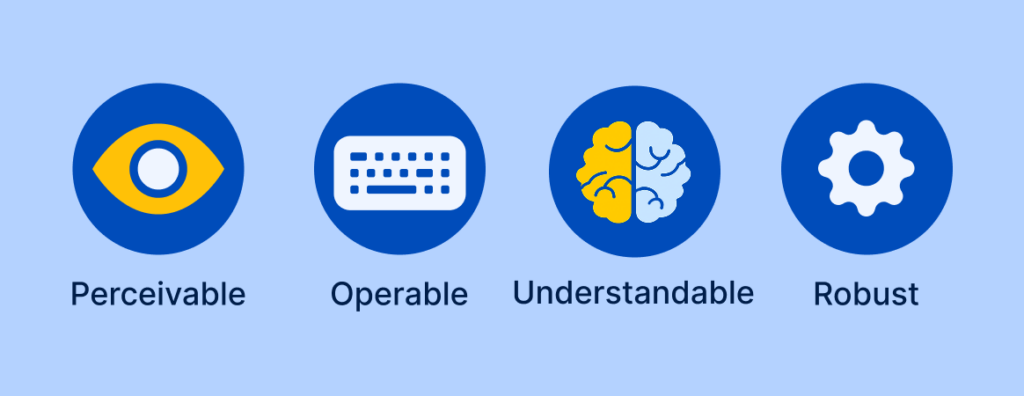
The European Parliament and Council in 2016 adopted the EAA to ensure that digital products and services are accessible to everyone, including people with disabilities.
“EU Member States must ensure that websites and mobile applications of public sector bodies are ‘more accessible’, particularly for people with disabilities, by making them ‘perceivable, operable, understandable and robust’.”
Sound familiar? This standard aligns with WCAG using the “POUR” principles:
- Perceivable – Content must be accessible and perceivable to all senses (sight, sound, touch).
- Operable – Users must be able to navigate and interact with your content, regardless of device or input method.
- Understandable – Information and interface should be easy to comprehend.
- Robust – Content must function across a wide range of technologies, including assistive tech.
Think of the EAA as the legal directive: “this must be accessible”. And WCAG 2.2 AA as the technical roadmap to get there: “this is what accessibility actually is”.
Get Started Today to Meet EAA Requirements
Break down your path into smaller chunks to get started with digital accessibility.
Here are some steps you can take today:
- Create an accessibility statement! You don’t have to be completely accessible to create one, as long as you’re committed to doing the work. Here are some examples, a beginner’s guide, and even a free accessibility statement generator. Within Accessible Web RAMP, we have more even features, like the Compliance Center, that break down each step to become compliant.
- Monitor accessibility issues across all your sites using an accessibility scanner, like the one in Accessible Web RAMP. Sign up for a free 14-day RAMP trial to gain access.
Longer-term action items:
- Prioritize and resolve issues found in the scanner, starting with issues found on many pages or your most visited pages. RAMP automatically prioritizes the most glaring violations. We also have built-in instructions on how to fix them, so you don’t have to hunt them down.
- Automatic scanning can only find a fraction of violations, and this is where your WCAG manual audit comes into play. Thankfully, we have a built-in checklist and tool, so you’re not alone when you’re ready to roll up your sleeves.
- Train your staff! Enroll in a course from an accessibility company, such as those offered at Accessible Web Academy.
Of course, you can also partner directly with a third-party provider and let accessibility experts handle everything, from audits and remediation to documentation and training. We offer this service. Get in touch!
The information provided in this blog is for informational purposes only and should not be construed as legal advice.