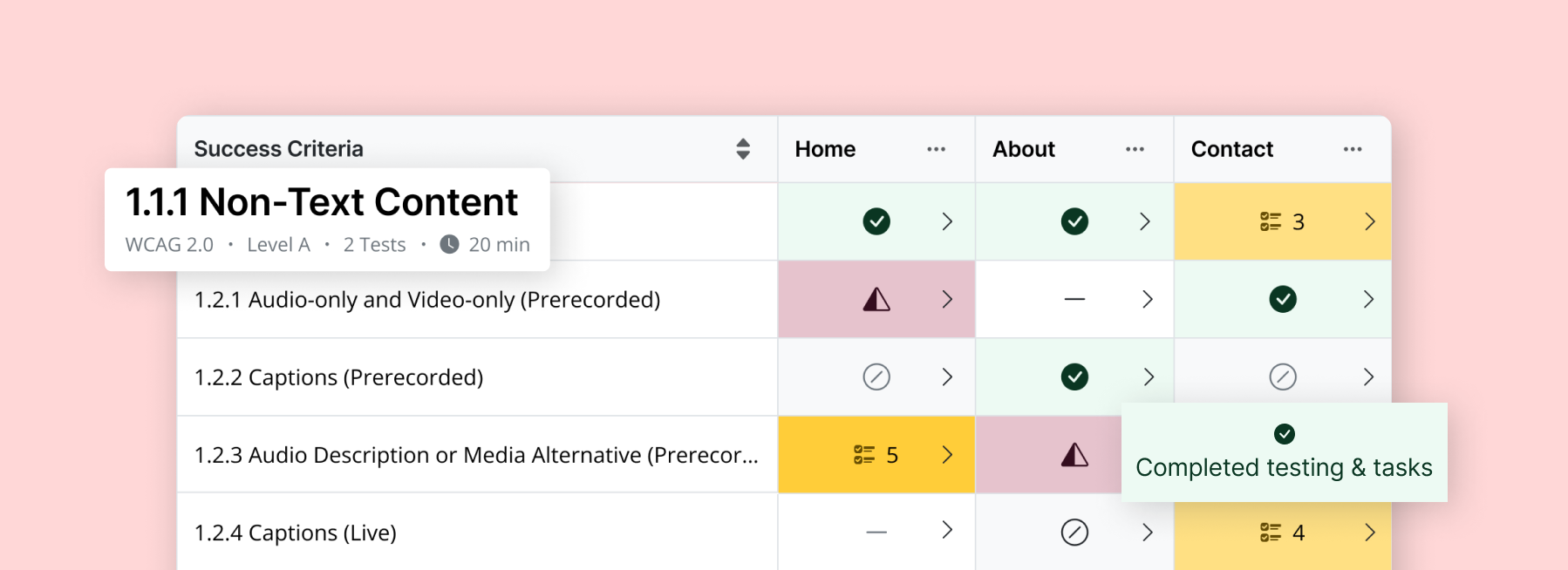
Scoping Your Accessibility Audit the Accessible Web Way
Starting an accessibility audit can feel overwhelming, especially when working out the cost under a budget. Whether you’re driven by a commitment to inclusive design or legal compliance, understanding how to scope your WCAG audit (and maintaining cost) is a great first step.
Let’s go through how to approach your accessibility audit strategically so all your users can access your platform and you get the most value.
Define Your Accessibility Audit Goals
Be clear about your accessibility needs and be able to answer the following:
- What is your main goal? Aligning with a law for compliance? UX improvement?
- Who is your typical user? What are their needs? Most common actions on your platform or site?
- Are there any financial constraints or internal bandwidth limitations?
- What WCAG level of conformance are you aiming for?
We recommend WCAG 2.2. It balances cost while aligning with accessibility regulations.
Scoping: What Do You Need to Audit?
Take inventory of your digital assets
Do you have the following?
- Public-facing websites or internal websites
- Web applications
- Customer portals
- iOS/Android mobile apps (these are audited separately)
- Secondary domains or microsites
Remember to identify what’s out of scope, such as third-party platforms you can’t control or features being deprecated.
Establishing a Representative Sample of Screens
Avoid redundancies by checking whether digital properties share components, design systems, or templates
Screens refer to distinct pages on sites or views within a platform. The more complex the interaction, the more important it is to include it in your audit. To control manual audit costs, focus on coverage for critical user journeys and core functionality, like the ability to find a product and place an order.
Think about the following when selecting screens:
- What are your organization’s critical user journeys?
- Have users already reported any known accessibility barriers? They should be included.
- A variety of content types should be present in your selected samples (e.g., blogs, video-heavy pages) with various interactive components like modals, forms, and dynamic content if available.
Tips for Accessibility Audit Cost Efficiency
If you’re concerned about cost-efficiency, prioritize these screens:
- Your pages or platforms with the most traffic (and more legal exposure)
- Critical user flows
From there, you can take your audit in phases. Starting small and expanding can keep your accessibility audit cost manageable. But don’t forget that you must have a way for users to report barriers and accessibility feedback and offer help if an issue is submitted. Thankfully, we have a few resources on getting an accessibility statement up for beginners if you have not already!
Get Started on Your Audit!
Whether you want to tackle the audit on your own or use our resources, Accessible Web is here to help.
You can schedule a WCAG audit or request a VPAT report from our team directly. But remember, an audit is a snapshot in time, and as your site or platform changes, accessibility should be a part and parcel of your process. So shift left!
Or you can hop on an Accessible Web RAMP plan with these tools designed for a self-guided audit:
Plus, a host of other tools help you discover accessibility violations through long-term monitoring.