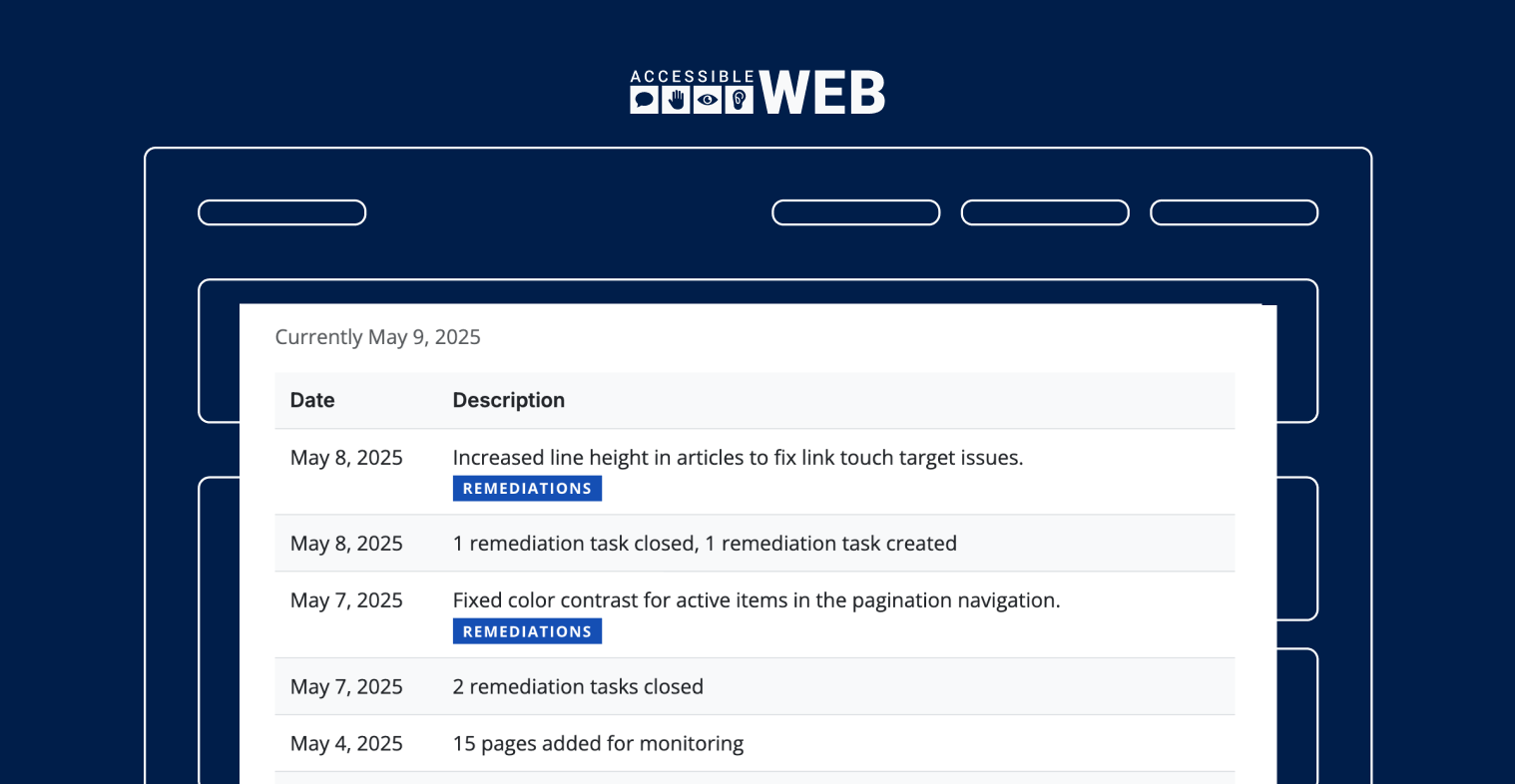
Building an Accessibility Paper Trail Using Automatic Logging
Digital accessibility is no longer just a nice-to-have. It’s a legal and ethical must. But it’s labor-intensive to work on accessibility, track it, and then log your work on your accessibility statement manually. That’s why we’ve created Automated Accessibility Logs. By enabling them, you’re improving your workflow efficiency and creating a robust accessibility paper trail that protects your organization by proving your commitment to inclusivity.
What is an “Accessibility Paper Trail”?
An accessibility paper trail refers to a documented history of your efforts to address and fix digital accessibility issues.
For example, our Automated Accessibility Logs include pages added for monitoring, remediation tasks added and closed, and dates of actions. Maintaining a clear record shows that your organization takes accessibility seriously and is making a consistent, good-faith effort to comply with digital accessibility laws.
Benefits of Automatic Logging
Manually creating and managing this trail can be time-consuming. Turning on automatic logging within Accessible Web RAMP’s Compliance Center means that actions are captured without extra effort.
1. Legal Protection
In the event of an accessibility lawsuit, having an automatic log can serve as evidence of your efforts. It can show exactly when you made changes. That paper trail can help defend your organization and demonstrate a good-faith commitment to accessibility.
2. Transparency
Automatic logs create clarity across your team. Shared visibility can be especially helpful in larger teams where compliance must be reported to stakeholders. It’s also beneficial for new additions to the team.
3. Efficiency
Team members don’t have to spend time documenting every action. This saves time and reduces human error, making your accessibility efforts more consistent and trackable. However, you can still create manual logs where needed.
4. Continuous Improvement
An ongoing accessibility paper trail allows you to track your progress over time. A key part of accessibility work is ongoing maintenance, so you can quickly see if and when work is lagging.
Get Started!
With Accessible Web RAMP’s Compliance Center, you can turn on automatic logging with a few clicks. Once enabled, page and task interactions update behind the scenes, creating a defensible history of your accessibility work.