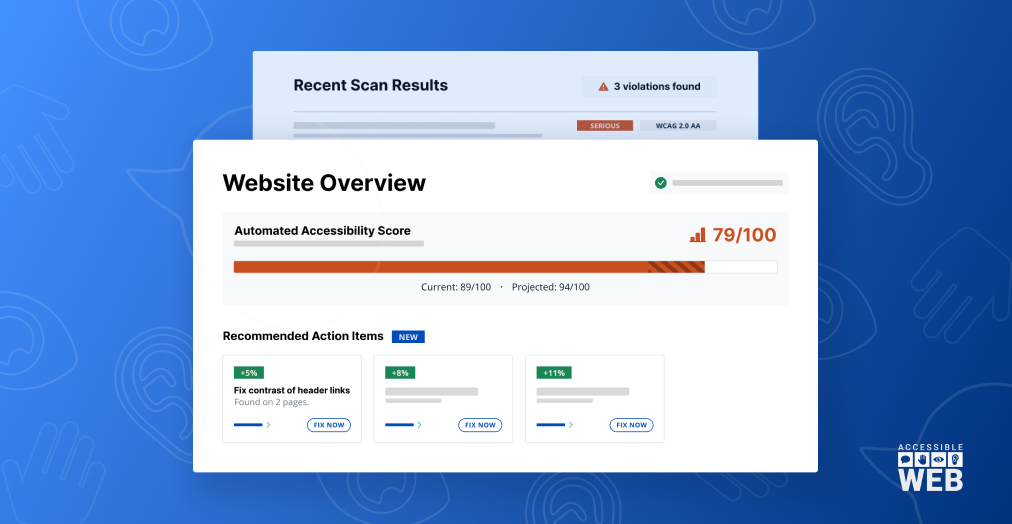
Introducing Accessible Web RAMP Recommended Tasks
RAMP’s new recommendations feature uncovers the most pervasive accessibility issues quickly, makes it easy to turn a recommendation into a task, and automatically closes out tasks once rescanned to verify a fix.
Automated page scanning is a great tool to quickly identify accessibility issues on a website. While scanning only identifies some types of issue (a scanner can tell if an alt tag exists, but not if it’s accurate or useful, for example), it’s a useful way to start a remediation project, demonstrate progress throughout the development process, and monitor a website’s accessibility long-term. Accessible Web’s scanner is based on axe-core®, an industry-standard ruleset, the same one used in Google’s Lighthouse. With our most recent update to the RAMP platform, we’ve grouped scanner errors into recommendations so you can easily identify and prioritize what you can do next to make the biggest impact.
Recent changes to how we score website accessibility have made it possible to evaluate the prevalence of a specific issue across a website or page so that RAMP can offer recommendations based on the issue’s overall impact. We originally built RAMP for our own purposes, to efficiently audit and evaluate websites backed up with a workflow that made large auditing and remediation projects manageable. Recommendations are very much in line with that original aim.
Why recommendations are useful for any RAMP user
When you’ve done as many audits as we have, it is easy to come up with your own recommendations, but our goal for RAMP is to empower any organization, with or without our level of experience, to manage and improve accessibility independently. Recommendations were designed to pass on some of our experience, efficiently identifying issues at scale and creating assignable tasks.
Improved workflow and automatic task completion
RAMP helps you uncover issues on a given webpage, and now that it can identify and group issues that appear in multiple places across a website, you can easily create tasks that automatically encompass all the pages with specific error effects. With one click, you can turn a recommendation into a task. When you address that task, mark it “ready for review” and RAMP will rescan all the affected pages so that you can easily verify if your fix corrected the issue across your website. If your fix is successful, RAMP will automatically mark the task as “complete.”
How does this impact RAMP?
This upgrade will mean less time creating and managing tasks, improving a user’s ability to quickly demonstrate the impact of their website improvements. Sometimes, a smart fix can have a big impact, and Accessible Web wants to make it easy for website owners to prove the value of their accessibility work.
axe-core is a trademark of Deque Systems, Inc. in the US and other countries.