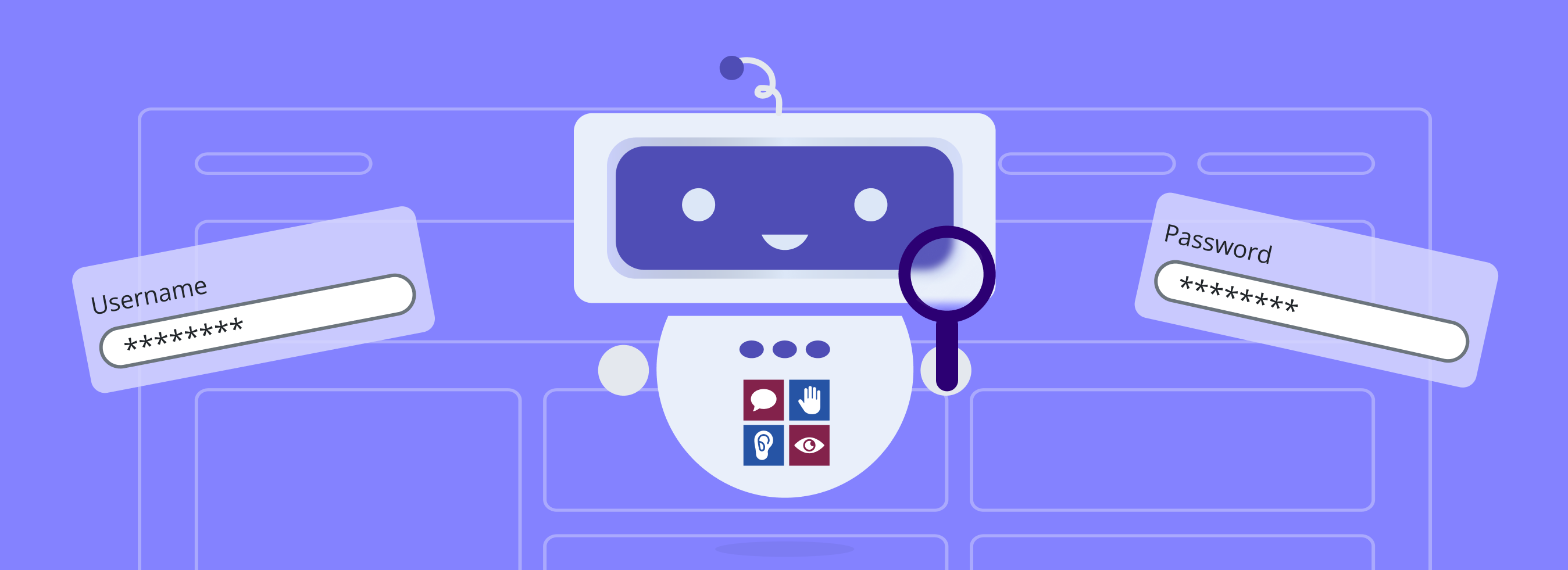
Introducing Bot Actions
We are excited to introduce expanded scanning capabilities in RAMP! Sometimes, websites require steps before accessing their content. You might need to log in, close a banner, etc. Previously, our bots could not perform these steps and, in turn, could not scan the site. However, those days are now in the past — thanks to Bot Actions.
Meet Bot Actions — the new feature in Pro and Pro+ plans that will allow users to scan behind:
- logins (Squarespace, WordPress, etc),
- passwords (Shopify, Netlify, etc),
- cookie banners,
- age restriction modals, and more.
Use Cases and Examples
Bot Actions allow you to set up a sequence to tell our bot how to properly access and set up a page for discovery or scanning.
For example, you may tell our bot:
- “If you redirect to a password page, enter password X and submit the form to proceed.” Or,
- “If you see an age restriction dialog, select 25 years old to enter the website.”
This opens up the ability for RAMP to scan a lot more types of sites with advanced configuration like Shopify, WordPress, etc.
Activate and Set Up
Bot Actions is only available on Pro and Pro+ plans in the page discovery settings.
New Websites – Check the box after the website URL field to indicate advanced configuration is required.
Existing Websites – Select a website from your websites list > RAMP Settings > Page Discovery > Bot Actions.
For advanced set up instructions, visit our user guide article.
Need help with setting this feature up? Get in touch.
Don’t miss out on this feature. Log into RAMP, Create an account, or get in touch to learn more.
We have more exciting features coming your way soon. Until then, we’re excited to hear your feedback! Please don’t hesitate to send your thoughts and suggestions through our feedback form. As always, our support team is happy and available to help answer any questions or troubleshoot.