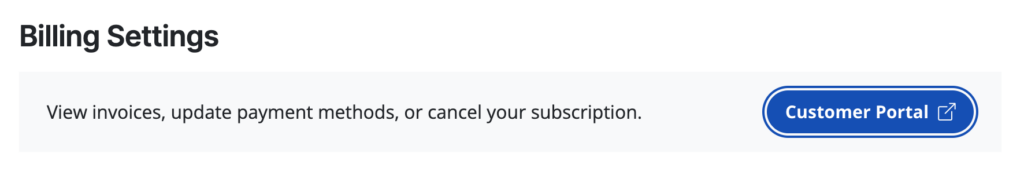How do I cancel my subscription?
Legacy accounts: Navigate to the Cancel tab in RAMP Settings. Choose from 2 options: Cancel Subscription or Delete Website.
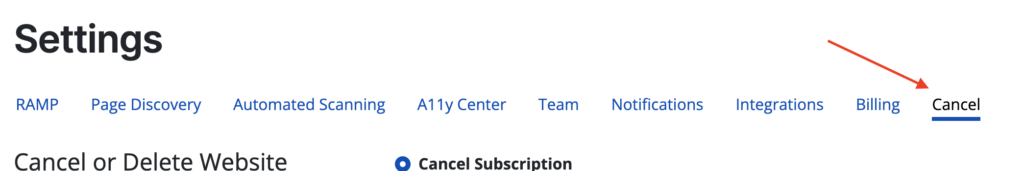
Accounts made after 4/25/24: Navigate to My Account (upper right hand corner) > Click on the organization you’d like to cancel. Scroll down to Billing Settings and click the “Customer Portal” button.