Your Data How You Want It
Select individual tasks you want to export, or export all tasks for a comprehensive overview of your remediation journey.
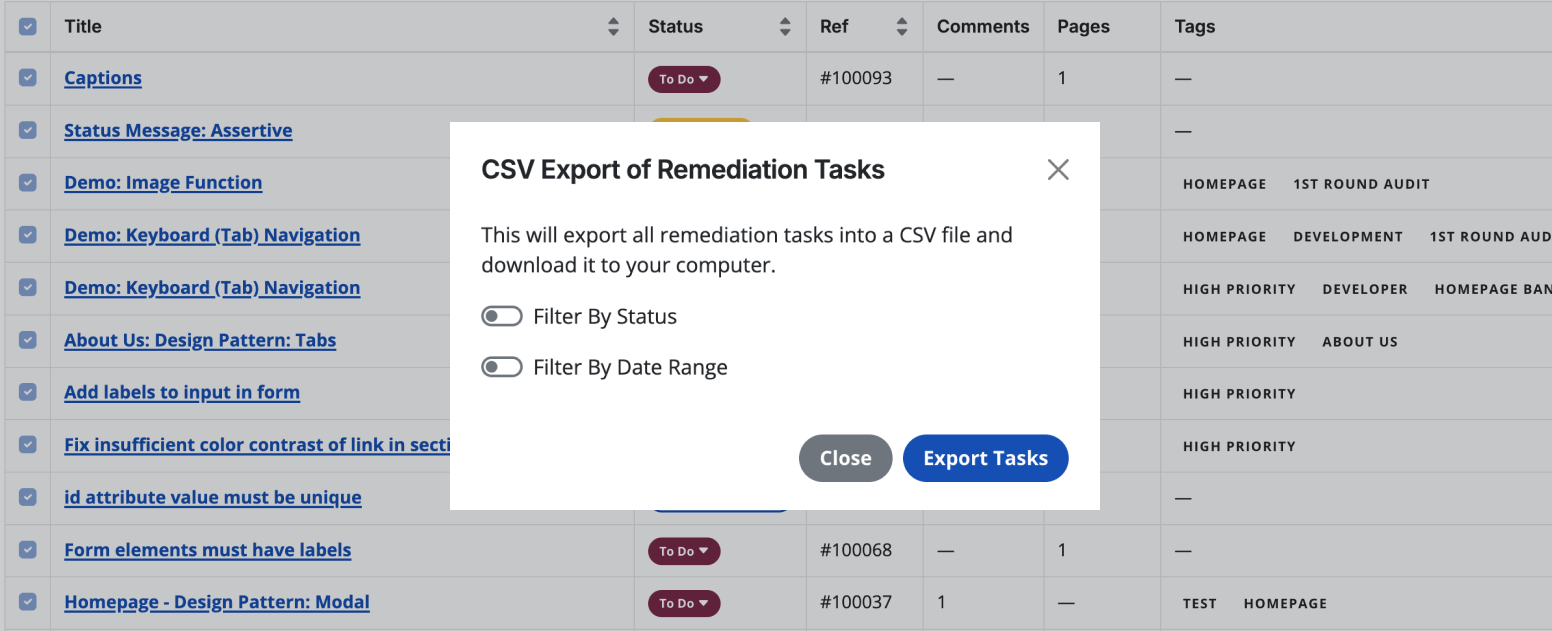
Compatible with various data software
You can easily analyze, sort, or integrate your data into other systems. Each exported task includes:
- Task ID
- Location of the violation
- WCAG level tested
- Specific violation
- A link to guidance
- Task creation date
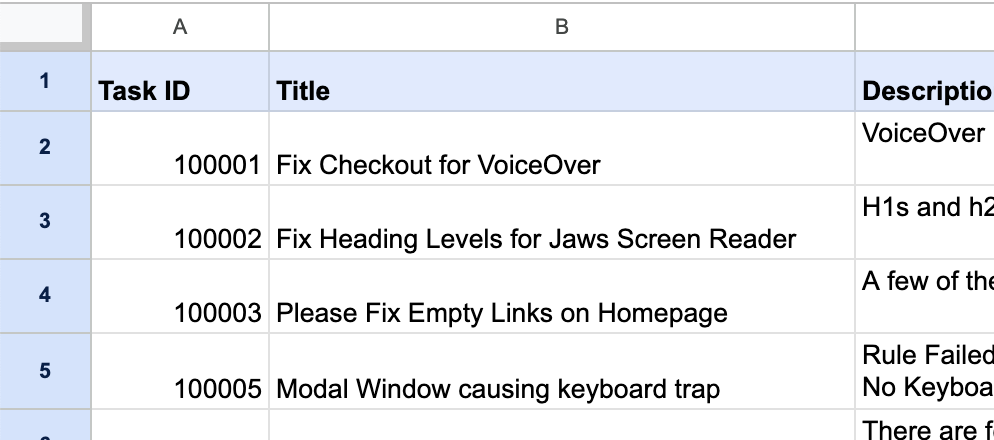
Perfect for Teams
If you’re working on a large project, the exporting task as CSV ability allows your team another option to organize, document, and share accessibility progress with stakeholders, project managers, or anyone else. We want to give you the tools to make your accessibility journey the right fit for your business and your needs.
This feature is available on Advanced, Pro, and Pro+ RAMP plans.
Hear directly from our customers
“RAMP not only provides us with a list of remediations but is also a source of truth, tooling and automation on our journey to accessibility certification.”
— Anonymous user, Fintech Industry
“[RAMP] catches many accessibility issues in an automatic, recurring method, and gives great advice on how to correct it.”
— Deneb P, Developer
“Being provided with the troublesome code, suggested remediation and the ability to rescan individual pages to confirm successful remediation has been huge.”
— Joshua B, Developer
Ready to Get Started? Try RAMP for Free
Sign up for a free 14-day trial of RAMP and start discovering web accessibility issues on your website within minutes.
(14-day free trial – no credit card required)