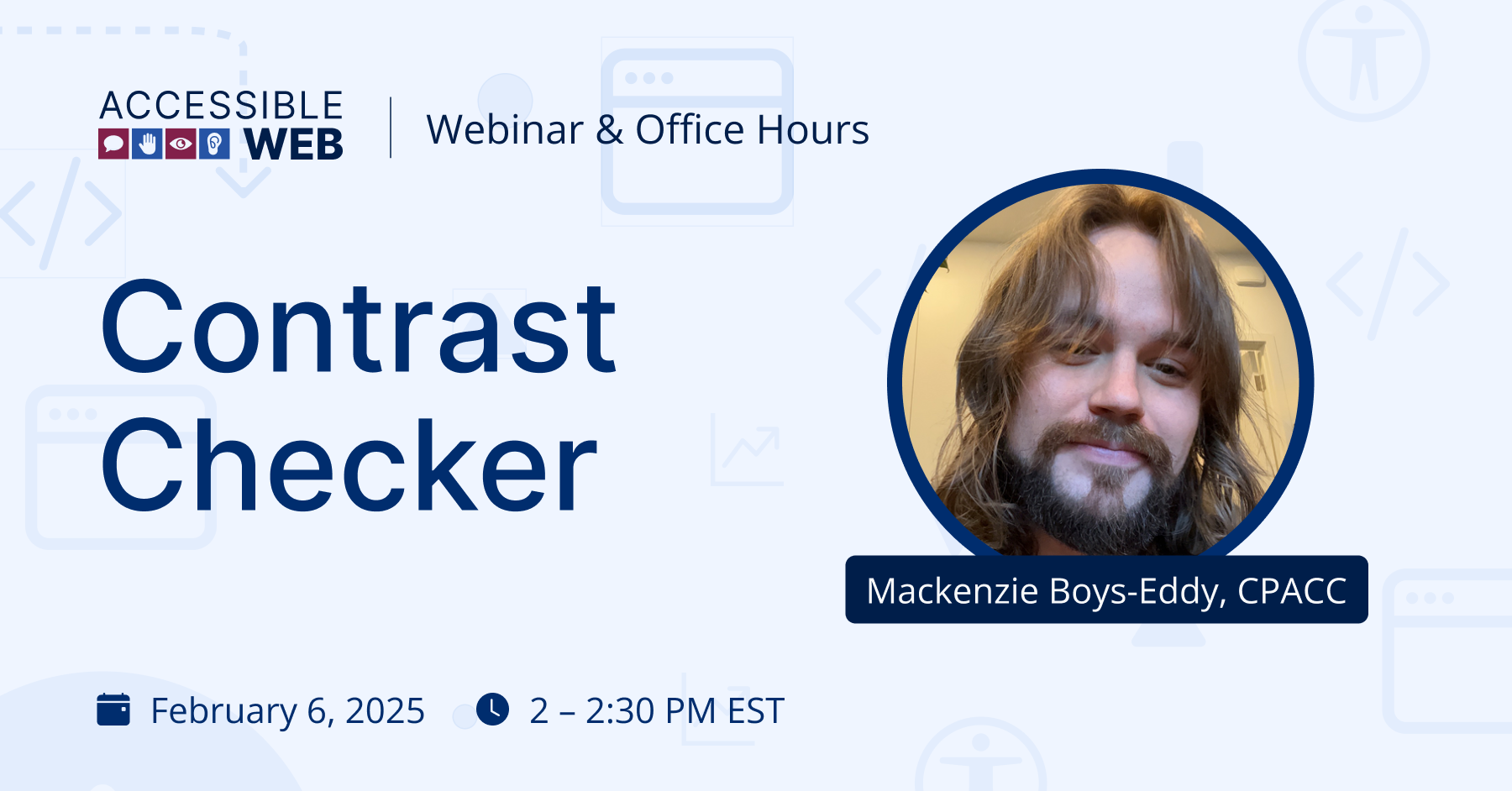
Contrast Checker | Webinar Video
Dive into the basics of color contrast and learn how to test for free.
Webinar Video
Learn how to use the contrast checker tool and the best accessible practices for color contrast.
In our webinar, our accessibility expert will guide you through checking color contrast by demoing our popular tool, the free Color Contrast Checker, which is also included as a free tool in Accessible Web Helper.
Expect these takeaways:
- Best practices
- How to fix contrast when scanning is not enough
- Highlighting elements on a page and other features of our tool
- and more
Download the app and watch the webinar!
The Basics of Color Contrast
Color contrast refers to the difference in luminance or saturation that makes an object distinguishable from other objects within the same visual field.
In design, this concept is crucial because it directly affects readability, user experience, and accessibility.
High contrast between text and background colors ensures that information is easily readable, while low contrast can make it difficult for users to perceive important elements on a page.
Effective contrasting colors are essential for individuals with visual impairments, such as color blindness or low vision, as they enhance visibility and comprehension. Understanding and implementing proper contrast is a fundamental aspect of accessible design that contributes significantly to a website or application’s overall usability.