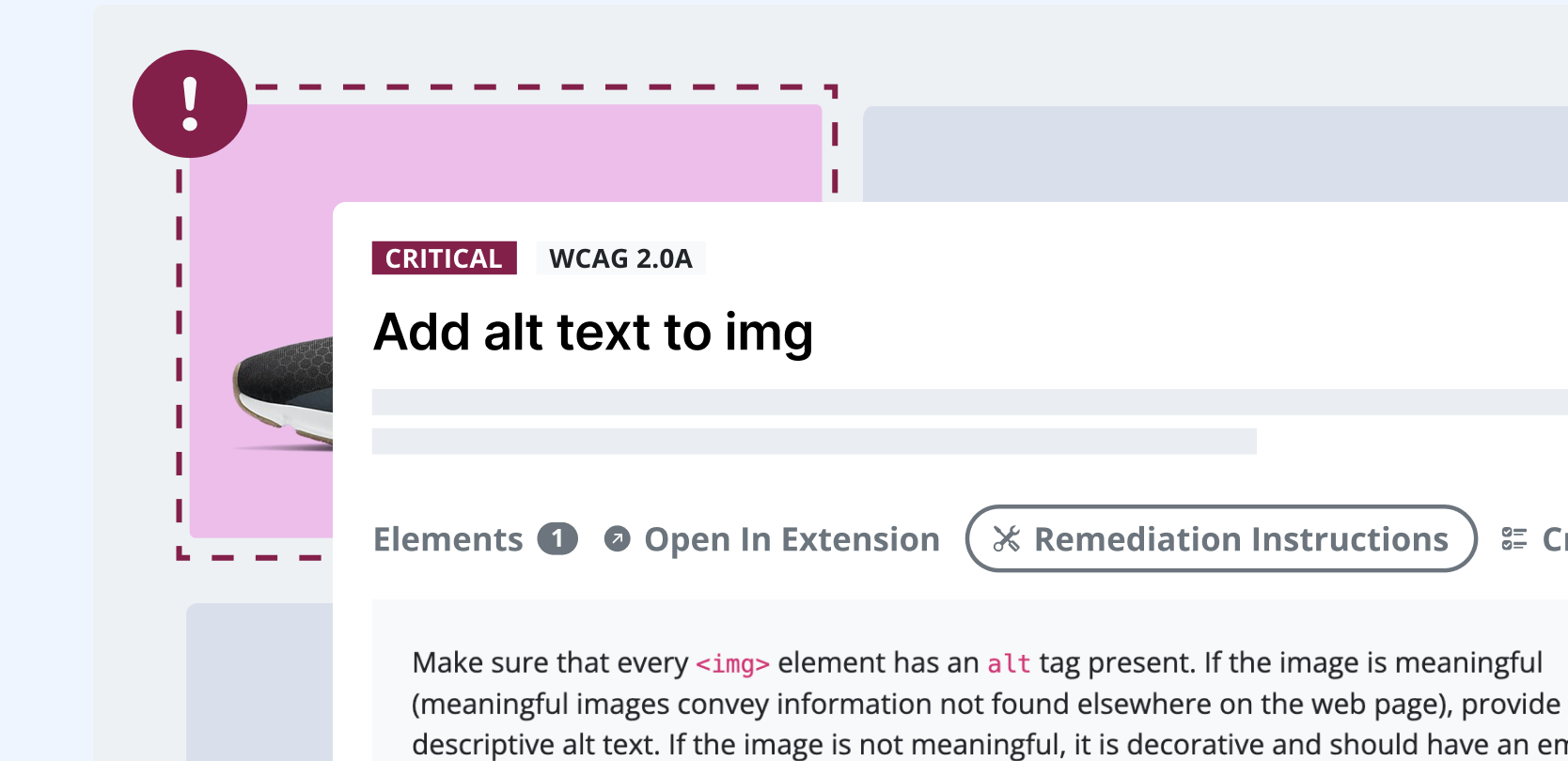
Your Guide to Writing Better Alt Text
What is Alt Text?
“Alt text,” meaning alternative text, concisely describes an image’s content on a website or in a digital environment. It is embedded within the HTML code and can be read by screen readers and search engines. Alt text is crucial for web accessibility, offering context to users who depend on assistive technologies. Plus, it doesn’t require much technical knowledge to get started.
Why is it Useful?
Alt text is crucial for accessibility, especially for users with visual impairments who rely on screen readers and other assistive technologies. These tools translate text into audio or braille, allowing people to perceive on-screen information. Without alt text, visual details are inaccessible, hindering web accessibility for these users. Additionally, alt text helps people with cognitive disabilities by providing simplified image descriptions, enhancing content comprehension.
Alt Text Improves SEO
Another added benefit for small business owners and marketers is that alt text improves SEO (Search Engine Optimization), providing search engines and emerging AI technology with a clearer understanding of what your site is about!
Search engines, such as Google, cannot “see” images the way humans can, but they can read alt text. By providing descriptive and relevant alt text, you help search engines understand the context of your images, which can improve your site’s search rankings. Alt text can also enhance the visibility of your content in image searches, resulting in increased traffic.
However, do not over-optimize; alt text should first and foremost be for your users, not traffic.
Alt Text Best Practices
Creating good alt text is a delicate balance between functionality and providing additional context without overwhelming the user. Ideally, put yourself in someone else’s shoes: what do they need to know about this image? What additional context is missing without seeing the picture? If it’s purely aesthetic, the image is likely decorative.
Be Brief
Alt text should be concise and to the point. Describe the image in a way that conveys its purpose in a few words, but don’t overcomplicate it. The ideal length for alt text is enough to convey meaning in the context of your content without overwhelming the user.
But Long Enough
Here’s the delicate dance part. While brevity is key, ensure that you include all essential details. If an image is particularly complex (like a graph or chart), the alt text can be longer, but it should still be clear and relevant. Just avoid long, convoluted descriptions that add little.
And Remove or Reduce Bias
Alt text should be objective to the best of your ability. Avoid making assumptions about the image’s meaning, especially when the content might be interpreted differently by different audiences. For example, when describing a person, avoid including irrelevant demographic information. Less obvious adjectives and marketing-speak can also include bias. For example, an “easy-to-understand chart” is also your biased experience. The focus should be on explaining what the image is and its purpose.
Alt Text in 2025: Alt Text Marketing and Communication
The digital space is changing rapidly. Today, images, GIFs, and emojis are additional channels for marketing teams. AI is changing how users search and create content. Content Management Systems (CMS) and Social Media are integrating accessibility into platforms.
If You’re Prompted for Alt Text, Use It!
CMS like WordPress, Squarespace, and Shopify often prompt you to add alt text when uploading images. Don’t skip this step!
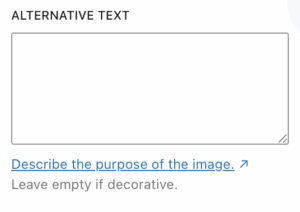
Social media platforms like Instagram or Facebook also have spaces to add alt text for images. This helps improve accessibility, allowing more people to access your content.
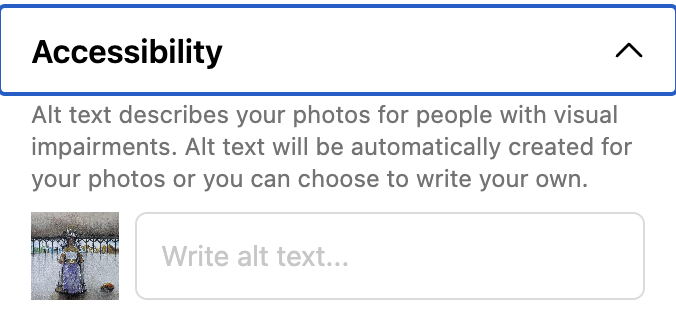
GIFs
Animated GIFs can be a fun and engaging way to express ideas, but they can be problematic for users with visual impairments or cognitive disabilities. Always add alt text to describe both the image and the movement it depicts. For example: “A gif of a dog wagging its tail in excitement.”
Provide users with the option to stop the animation if possible. This is especially important for users with photosensitive conditions, as flashing content can trigger seizures. Generally, too much animation on a page can be overwhelming for many users and should be avoided.
Accessible Emojis
Emojis are a popular way to express emotions or ideas online, but they can be confusing for people with visual disabilities. Screen readers often read out the name of an emoji (e.g., “smiling face with sunglasses”), but some emojis don’t have well-established descriptions. While the ambiguity can be part of the fun, here are some tips for using emojis in a more accessible way:
- Check the description of your emojis before using them or test them with a screen reader.
- Remember that a sighted person has a different perspective than someone with a visual disability, so the best practice is to ensure the emoji contributes to the meaning of the sentence.
- Use emojis at the end of sentences rather than in the middle, as they may disrupt the flow of speech for screen readers.
- Do not overly repeat emojis! Using too many can make content harder to understand and, frankly, will annoy users. Imagine hearing “slightly smiling face” eight times in a row before getting to the information you want
- Avoid using emojis as bullet points. Instead, stick to text-based lists.
- Be aware of compatibility before using an emoji, as it may display differently on various devices or browsers.
AI and Alt Text
More alt-text generators are coming out daily. Almost the inverse of a prompt, and we all know how prone to inaccuracy LLMs still are.
So if you use AI-generated content, always double-check that the generated alt text is accurate and precise. AI can be very powerful for bulk creation, but it still frequently falls short when it comes to context, and it may generate alt text that doesn’t accurately describe the image, or more often, overdescribes it. See some examples here.
In Summary
Alt text is more than just a valuable tool for accessibility. It plays a crucial role in enhancing both SEO and user experience. As visual communication continues to evolve with the rise of GIFs, emojis, and AI-generated content, it’s essential to follow best practices for alt text. Plus, it’s an easy way to conform to the Web Content Accessibility Guidelines (WCAG) without much technical knowledge.
Want to ensure your website is fully accessible? Use Accessible Web’s free page scanner to find violations and sign up for a free 14-day trial of Accessible Web RAMP to identify issues across your entire portfolio. RAMP provides ranked accessibility fixes and detailed WCAG instructions on how to address accessibility issues. Make your website more accessible today!