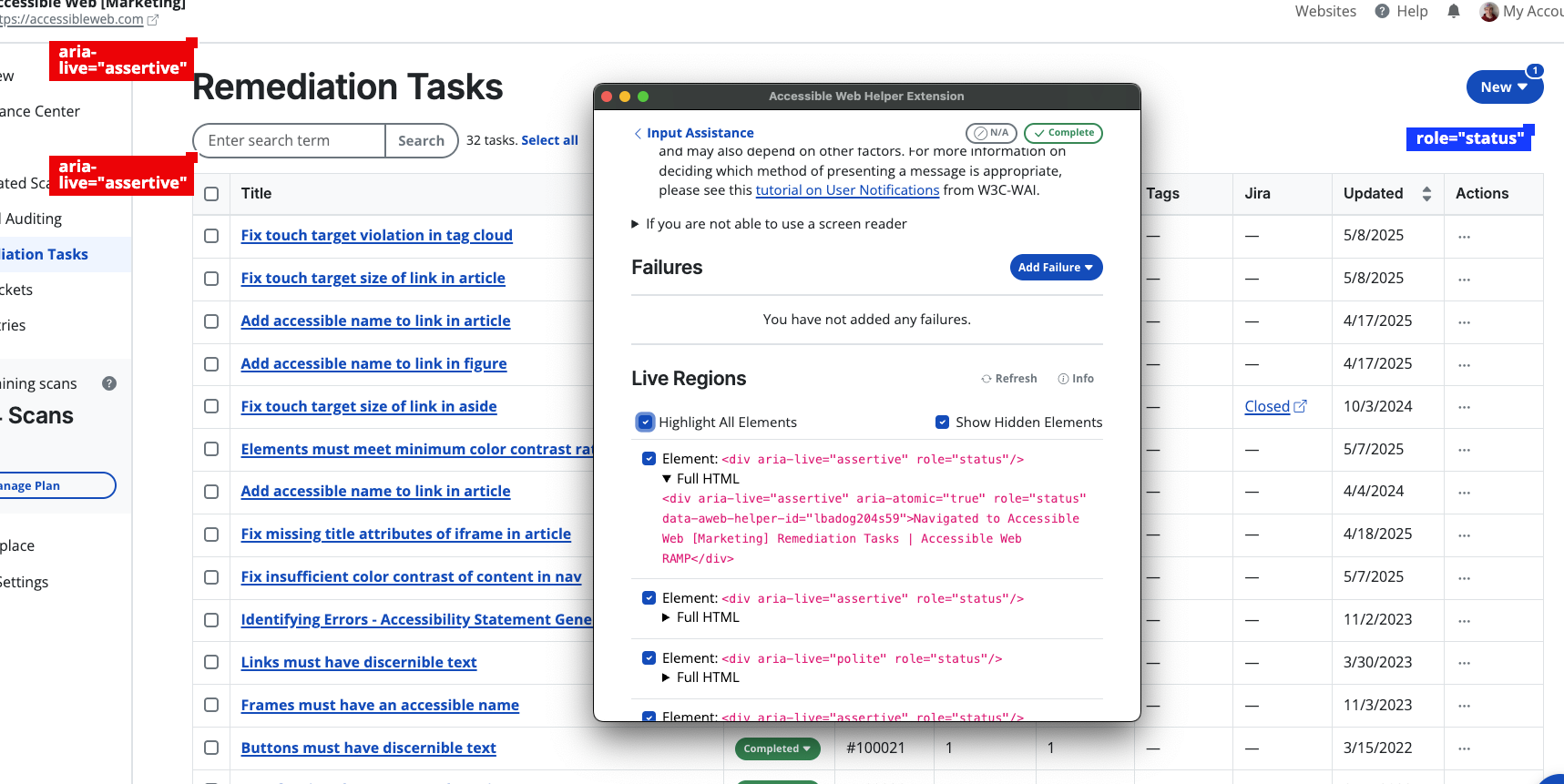
Hello, Status Message Helper!
At Accessible Web, we aim always to improve our tools, like the Guided Manual Audit Tool. In our books, it’s the best manual auditing tool out there. One of our latest updates, the Status Messages Helper, shows how technology can lower the accessibility learning curve while maintaining high standards of quality and accuracy. Let’s see how it works!
Simpler Testing
The new Status Messages Helper supports one of the trickier parts of accessibility testing: verifying that dynamic messages (like alerts and error messages) announce correctly to screen reader users. Diagnosing problems with automatic announcements meant diving into the page’s HTML and manually hunting for code snippets like aria-live or role=”alert”. While we still recommend testing alerts with screen reader software, our new helper automatically identifies, lists, and highlights these live regions. Now there is less need to read complex markup from scratch.
A Bridge Between Screen Reader Testing and Coding
Of course, nothing truly replaces hearing how a real user experiences your content. But once you’ve captured what you hear, the helper steps in as a diagnostic tool. It’s there to confirm your findings, identify what’s going on in the code, and even serve as a substitute for teams who don’t yet have access to a screen reader.
That’s a significant upgrade from the old instructions, which asked testers to “read the code directly.” For those who aren’t developers, that’s going to be tricky. But with the Status Message Helper, anyone can take part in accessibility auditing and remediation.
More Approachable Manual Auditing
Our tools don’t just automate findings; they teach you accessibility as you work!
- Beginners: develop hands-on skills in in-demand accessibility testing without needing a developer background.
- Advanced user offering accessibility remediation services? The Status Message Helper makes the process faster, more transparent, and easier to show to clients.
- Already an expert? Save time. Keep focus on meaningful remediation instead of tedious code searches.
Don’t miss out on this feature. Log in to RAMP, start a free trial, or get in touch to learn more.
More exciting features are coming your way soon. Don’t hesitate to send your thoughts and suggestions through our feedback form. As always, our support team is happy and available to help answer any accessibility questions or troubleshoot.