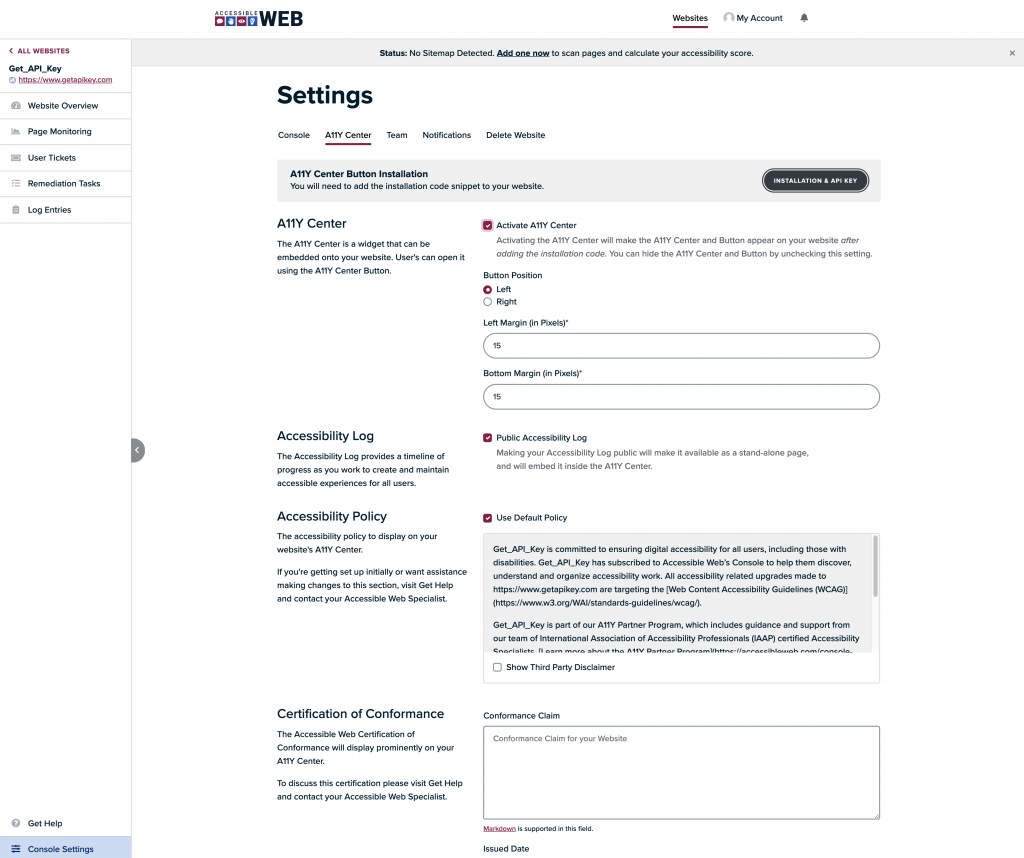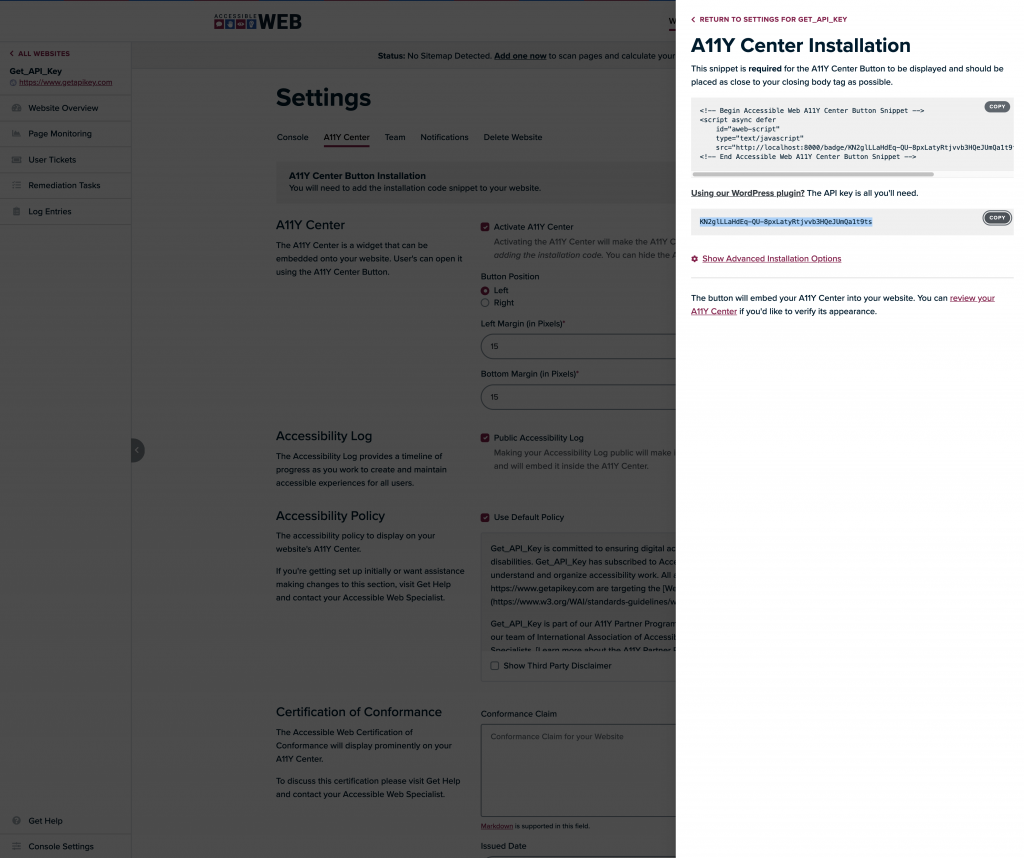The API Key is found inside of the Accessible Web RAMP A11Y Center
Choose your site inside of Accessible Web RAMP and do the following:
- Go to RAMP Settings and select A11Y Center
- Make sure that the Activate A11Y Center checkbox is selected
- Click the “Installation & API Key” Button
- In the slide out that opens, the API Key is just below the text “The API Key is all you need”